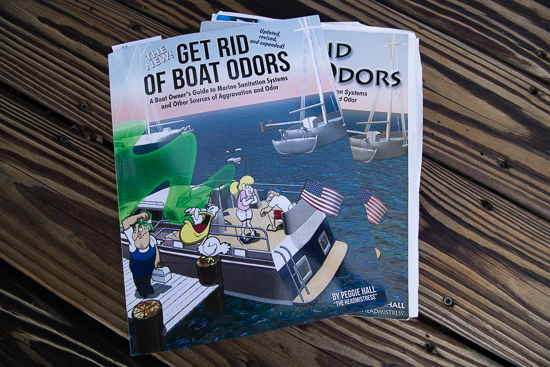Anyone else fight constantly with on/off switches — mine always want to switch ON in the dark storage locations – such as our “electronics locker”. If it has a switch, somehow it manages to turn itself on inside the confines of this locker. With the consequence, of course, that the next time we need to use the (fill in the blank here), the batteries are dead, dead, dead. Surely I’m not the only one this happens to….
Fear not, we have discovered the perfect solution – after suffering through one too many times when the batteries on our headsets (some call them marriage savers) were dead, just as we needed them to anchor … or wind our way around some coral heads … or whatever.

BLUE TAPE!!!!
Each on/off switch in the electronics locker gets a bit of blue tape holding the on/off switch in the OFF position. When we take them out of the locker, I simply stick the blue tape to the locker door so I don’t forget to replace it before putting the object back in the locker. Blue tape gets extra bonus points for never leaving sticky goo on anything. What could be better?

Voila! No more dead batteries because on/off switches accidentally got switched on — personally, I think there’s a little battery gremlin that just loves running around our boat, turning every on/off switch to ON just to drain the batteries. But the blue tape has foiled their fun, at least for now!

Anyone else have tips on how to keep batteries ready when you need them most? Please leave a comment and share!Cheers! Jan