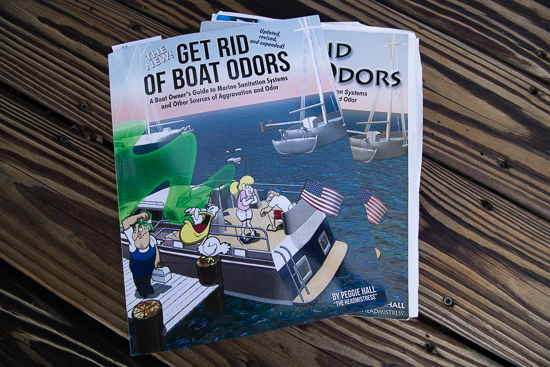When our wind sensor indicator suddenly decided to stop its endless twirling and spinning, we were concerned that the sensor itself – about $100+ to replace – had gone bad. We found out that wind indicators are subject to corrosion issues as well as bird sitting on the mast issues!
1. Go to the top of the mast and gentle spin it by hand.
2. Try to free it in place at the top of the mast using a lubricant – as I learned the hard way, it’s best not to use a spray if you’re sitting in the bosun chair slightly below the instrument! Your hair will be lubed more than the windicator!

3. Take it off by unscrewing the connection – most of them have an outer cap that screws it on – to remove it simply unscrew the cap. Ours was a bit stubborn, but a pair of pliers quickly persuaded it to acquiesce.
4. Send it down in a bucket to your partner on deck for more surgery. Make sure you have something to do while you’re hanging out up there … maybe a good book or in my case, a camera! Be sure to check all the fittings and other paraphernalia at the top before you settle in for a good read!
5. Down on deck, David tried more lubricant and gentle spinning, but eventually had to disassemble it using a tiny allen wrench – taking the spin part off to reveal the badly rusted bearings. Using vinegar and water (along with a bit of whisk) he cleaned the rust off the bearings, freeing them to spin, then protected them with some T9 Boeshield.
6. Be sure to TEST it by holding it into the wind from the deck before sending it back up to be reinstalled by the slacker sitting at the top of the mast reading a book!
7. Reinstall it to make sure the connection to the instrumentation at the helm is working properly.

8. Lower yourself down the mast and fix a cocktail! Mission accomplished.
Do you have wind sensor experiences to share that might help someone with a similar challenge? Share by leaving a comment!
THANKS! Jan