We use wind/wave weather maps as part of our weather ensemble. We are constantly surprised when cruisers don’t have a weather source. We were chased into Providencia, a tiny Columbian island off the coast of Nicaragua, go figure, by Hurricane Ida which wasn’t forecast to form when we left Colon for a 2 overnight, 2 1/2 overnight passage. There was one other boat anchored in the harbor when we arrived and they had ZERO knowledge that there was a hurricane forming that ultimately hit Nicaragua literally 100 miles west of us. For all but the grace of God, we could have been toast, despite our best weather monitoring!
With all the weather sources available, I find it inexcusable that cruisers don’t have some daily weather information, the stakes are high – wrong decisions could cost you your boat … or even your life. If you’re cruising in the Bahamas, it seems there’s much more weather available via VHF radio, but once you leave the Bahamas area, you may not have access to anything unless you arrange it. Don’t leave without weather! We have several sources, and I’ll do a post on each, but this one is for the Wind/Wave Forecasts from NOAA.
If you have internet access, it’s easy, click here to access the Wind/Wave Weather we use aboard Winterlude! You can print them out if you want to study them or refer to them later.
When you don’t have internet access, it’s still easy to get these wind/wave forecasts. Here’s how to get the three wind/wave charts — 24 hour, 48 hour and 72 hour — via SSB or Iridium, or sat phone e-mail if you’re away from internet access: Click on the link above if you’re online and just want to see details of what this wind/wave forecast includes so you know what you’ll be getting via return e-mail if you use the FTP Noaa program.
FTPMail e-mail weather products from NOAA include the ability to get e-mails on a variety of subjects, thus relieving me from the need of waiting while downloading weather faxes via SSB & laptop. I find it less time consuming, and better quality to retrieve the 24 Hour, 48 Hour and 72 Hour Wind/Wave Forecasts that David likes directly from NOAA. The wind/waves appear as TIFF files and as long as your computer can read a TIFF file, you won’t need a grib-reader. The HELP file for everything FTP from NOAA is here – be sure to read it carefully if you’re interested in pursuing weather info from this source. But if you’d like, here’s the shortcut that works for us:
Send a PLAIN TEXT e-mail to: ftpmail@ftpmail.nws.noaa.gov as follows:
Subject Line – leave blank or fill in anything you want
Plain text in message section — note this must be EXACT and plain text, no signature line or anything else cluttering it up, no spaces between the first several lines although I can’t seem to get them to show that way on this post, singlespace until quit and there should be an extra space before quit.
open
cd fax
get PWEE11.TIF
get PWEI11.TIF
get PJEK11.TIF
quit
If you’re curious, PWEE11.TIF is the latest available 24 hour forecast wind/wave for the gulf of mexico and east coast of Florida up to about the Carolinas … and all the way down Central America to South America. PWEI11 is the 48 hour and PJEK11 the 72 hour wind/wave forecasts. If you only want one, just list one instead of all three. You’ll get an individual e-mail back for each forecast.
If you want different areas or other NOAA products available via FTP, click on the help file listed above. I’ll do another post soon on how to read the wind/wave forecasts. If you’re not familiar with reading weather charts/forecasts, stay tuned for the instructions!
FYI – if you open the e-mails and get a bunch of jibberish, you’ll need to open in another format to view the files. On my MacBook Pro, I simply use Preview and it works perfectly. Not sure what you’d need to use on a PC, but something similar to Preview.
If you know of any way to SUBSCRIBE to PWEE11.TIF, PWEI11.TIF and PJEK11.TIF, PLEASE leave a comment and let us know – it’s not much of a pain to send the FTP e-mail to retrieve these forecasts, but I’d really rather subscribe to them the way we do to NOAA Text Forecasts. Then they automatically show up in my mailbox and I don’t have to send an e-mail and wait until the sailmail server decides to retrieve the NOAA FTP response– typically it’s not long, but there can be a delay. Please leave a comment and let us know how to subscribe! CHEERS! Jan
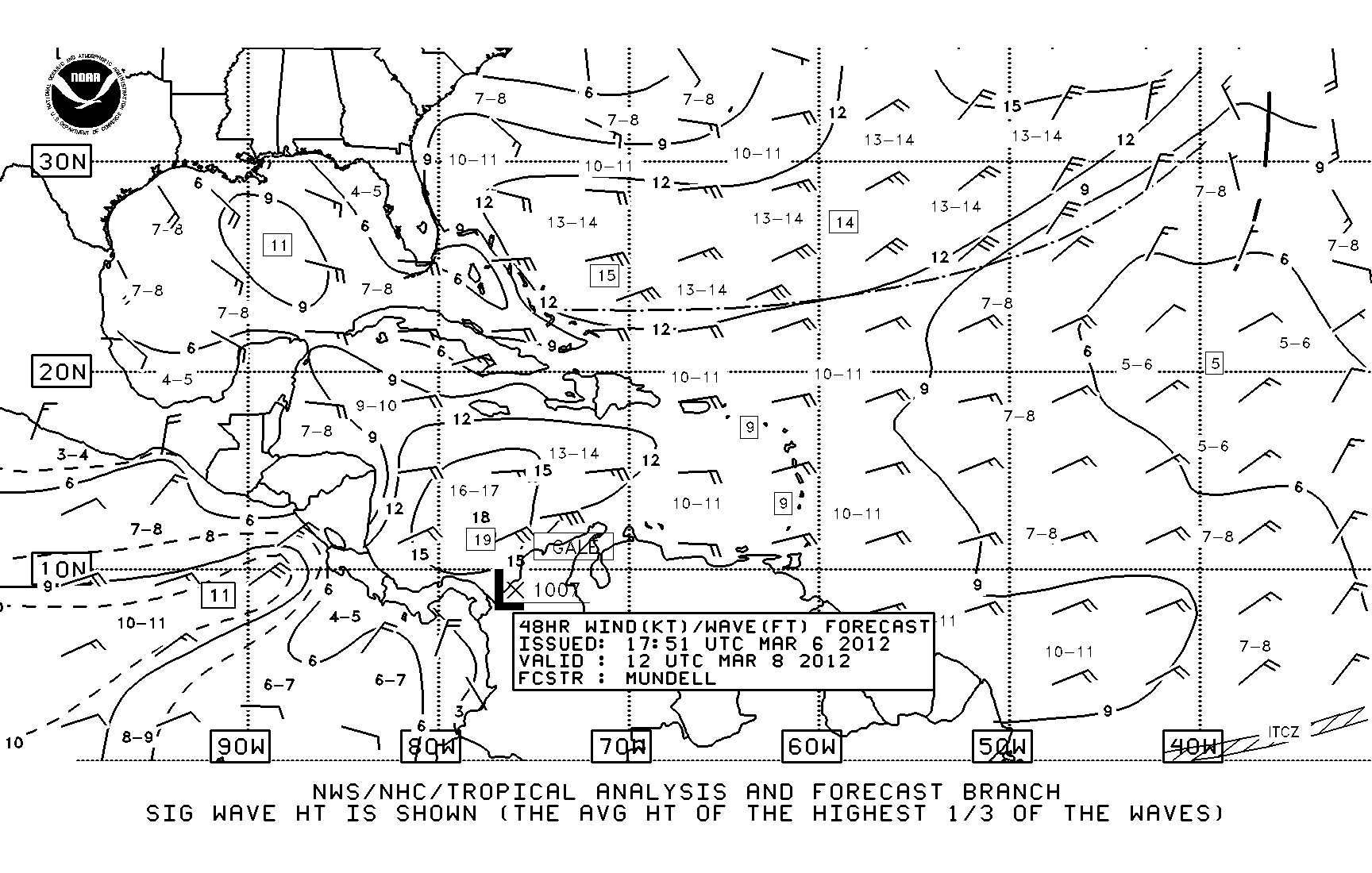













Hi Jan,
Great piece and so true. We use the FTP server as well. Sorry I don’t know of a way to subscribe.
I did a series on getting weather information in remote places and while at sea that may help your readers:
http://www.morganscloud.com/category/weather/wg-indepth-weather-to-go/
Hi Again Jan,
Now I think about it, there is a way to subscribe and that is to use UUplus’s file get feature. Of course that costs $35.00 / month, but UUplus is a great service for many other reasons.
Thanks John! I just e-mailed UUPlus to make sure it works with our Icom M802/Pactor III/Sailmail&Winlink combination and also to see if they do a month to month contract or you have to subscribe for an entire year. If they’ll do month to month & it’ll work with my communications setup, I’ll probably subscribe this afternoon. Cheers! Jan
With internet access in the Bahamas one of my favorite web sites is
http://www.nws.noaa.gov/om/marine/swatlanticbrief.shtml
with everything for the SW North Atlantic in one place. They are all things that can be gotten via HF WXFAX, but it is nice to get them all at once in seconds.
The IR Loop sort of takes the place of the weather radar at home letting us know what is coming our way in the next few hours.
http://www.ssd.noaa.gov/goes/east/carb/flash-ir2.html
Bill
Bill — THANKS for sharing! I have to go to several sites to get the info that you found accumulated in just one page! I wonder if I can request this page via SailDocs and have it come out … or if it would only show text. I may have to experiment when we return to the boat, I’ve never really used the request a web page feature of SailDocs much so I can’t remember. Great info! Cheers! Jan
For backup (or my primary method) when your HF transceiver goes out….
I have a cheap Kaito SW receiver and an Android tablet (that also doubles as my backup GPS), and use the HF Weather Fax app available on Goople Play Store for less than $10. Just run the app and tune in the radio to the desired frequency and it works great.
An app is also available on iTunes for use on Apple products for around $3.
Other apps are also available for Morse code, NAVTEX decode, etc.
Doug
Cool, on my way to the AppStore! Great to hear from you, Doug! 🙂 We miss hanging out with sv Serendipity! Cheers — Jan